Using the Edition
Notes
The Great Stemma is not a text, as is most commonly the case with a printed scholarly edition, but a graphic object, and that naturally means it needs to be read using different and perhaps unfamiliar methods.
The fifth-century Great Stemma was probably drawn on a papyrus roll of standard height (30 centimetres say) and at least as wide as the bed we sleep in is long. To view such a large object on a smartphone or desktop device it must be scrolled both left and right, and up and down. Zoom in to read words (and zoom out to see the full expanse); use the built-in controls.
Use the horizontal scroll bar (pictured below) at the bottom of your screen to scroll. On a touchscreen: pinch and spread. With a mouse: use its wheel.

This innovative chart was rebuilt with a coding language named SVG. It enables a guidebook in 12 overlays to be kept invisible until the reader wishes to see the extra information. The control buttons activate the overlays. These will only function if the user has granted permission for scripts to run in the web browser.
Each right button makes a new effect visible: the corresponding left button makes the overlay go away. The overlay entitled "Damage" includes an animation (with a start button) showing how roundels were moved. Change to a different browser, or update the browser, if these effects fail to show. If you lose your way among all the overlays, you just reload the page (press F5 on Windows computers) to start afresh.
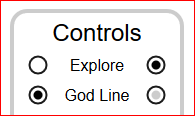
The leftmost flag (sample pictured below) of each overlay offers you enough context to get started on your walk through this text-archaeology excavation.
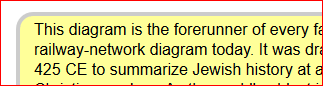
Next: The Edition
Back to Table of Contents
 The Great Stemma: A Graphic History in
the Fifth Century by Jean-Baptiste Piggin is licensed under a Creative Commons
Attribution-ShareAlike 4.0 International License.
The Great Stemma: A Graphic History in
the Fifth Century by Jean-Baptiste Piggin is licensed under a Creative Commons
Attribution-ShareAlike 4.0 International License.